We make selling easier for you!
eDropShip is fully automated portal for bulk trading across the globe. We achieve this by providing required tools to suppliers for their products to meet a global audience, and helping customers easily and reliably by identifying products and suppliers.